AWeber vs Mailchimp—two of the most popular email marketing platforms for small businesses, creators, and online marketers. If you’re looking to grow your email list, send professional campaigns, and automate your marketing, choosing the right tool can make a big difference. While both platforms offer great features, they each have unique strengths and limitations. In this in-depth comparison, we’ll break down AWeber and Mailchimp across key areas like ease of use, automation, templates, pricing, and more, so you can decide which one is the best fit for your business goals.
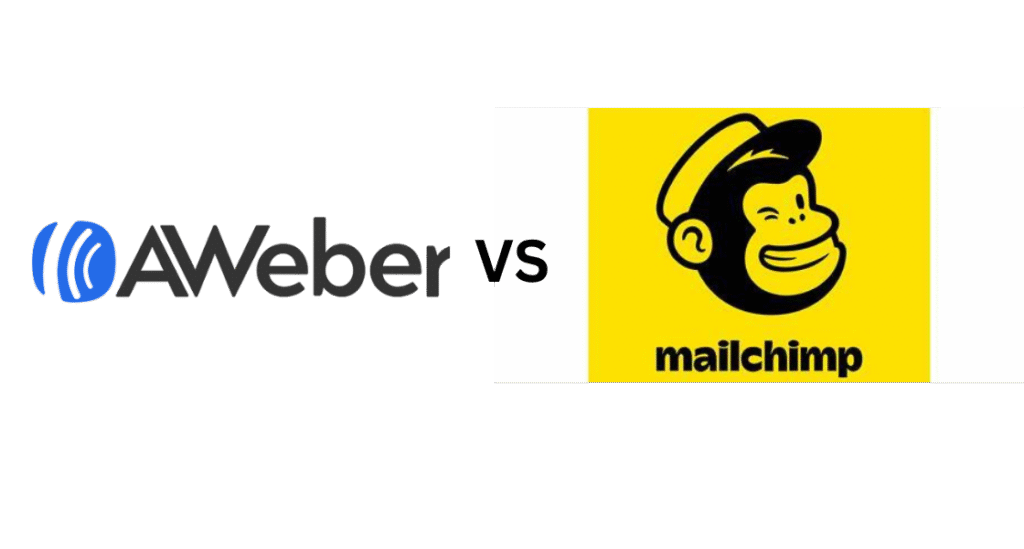
Table of Contents
Ease of Use
When comparing AWeber vs Mailchimp, ease of use is a key factor—especially for beginners or small business owners who need to get campaigns running quickly without a steep learning curve.
AWeber offers a straightforward, no-frills interface. It’s easy to set up your first campaign, manage your list, and create emails using their drag-and-drop builder. The platform focuses on simplicity, which makes it ideal for users who want to avoid overwhelming options and just get started.
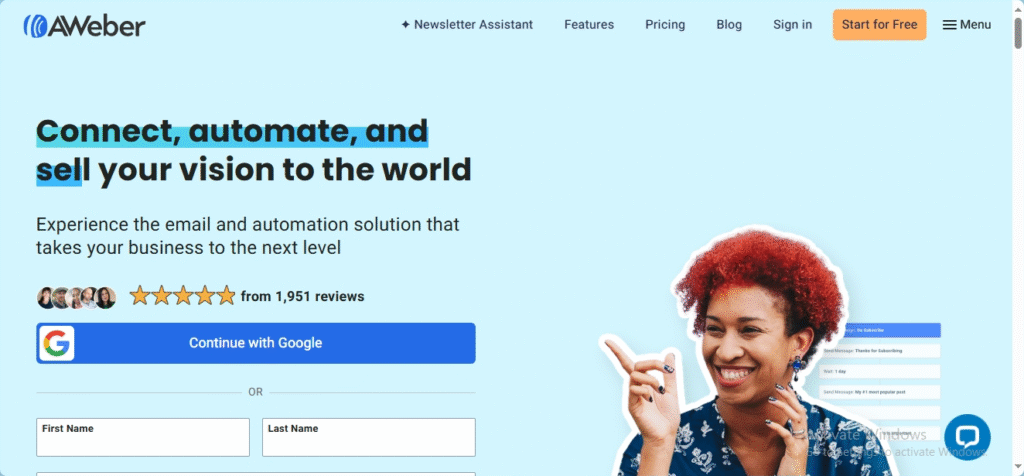
Mailchimp, on the other hand, provides a more modern and polished dashboard. Its interface is visually appealing and packed with features, but it can feel a bit overwhelming at first. Mailchimp does offer tooltips and tutorials to guide new users, but navigating its full feature set may require a bit more time and learning.
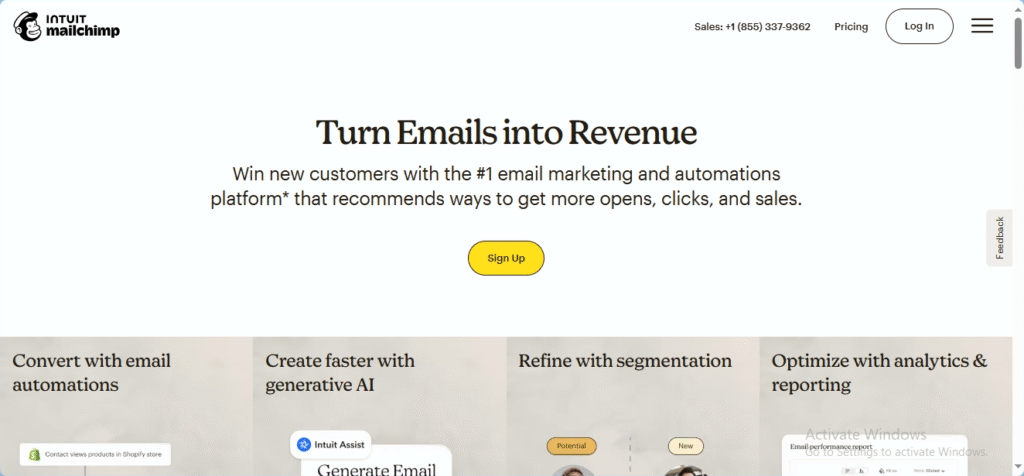
In short, AWeber is better suited for users who value a minimal learning curve, while Mailchimp may appeal to users who are comfortable with a more feature-rich, slightly complex interface.
Email Templates & Design Flexibility
When it comes to AWeber vs Mailchimp, both platforms offer a wide selection of email templates—but they differ in design flexibility and ease of customization.
AWeber provides over 600 pre-designed templates, making it one of the most template-rich platforms in the email marketing space. While many of the designs are clean and responsive, some of them may feel slightly outdated. However, the drag-and-drop editor makes it easy to customize colors, fonts, images, and layout without needing any coding skills.
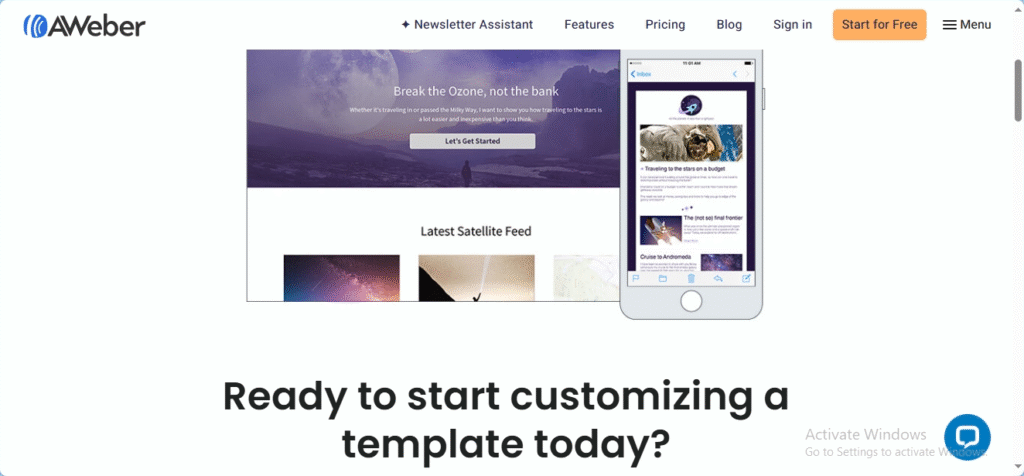
Mailchimp, in contrast, focuses on sleek and modern design. It offers fewer templates out of the box, but the quality is generally higher and more visually polished. Mailchimp’s content blocks and layout options also give users more flexibility to design emails from scratch or tailor existing templates to match their brand.
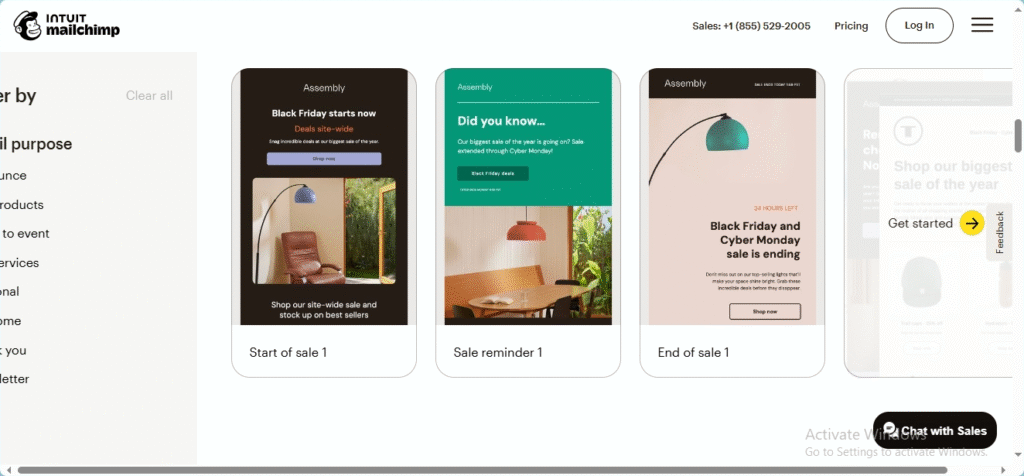
If you’re looking for a large variety of ready-to-use templates, AWeber is the stronger option. If you prefer modern design and more creative control, Mailchimp may be the better choice.
Automation Features
In the AWeber vs Mailchimp comparison, automation is one of the most important features for users who want to save time and increase efficiency.
AWeber offers basic automation tools through its “Campaigns” feature. You can create simple email sequences based on actions like when a user subscribes, opens an email, or clicks a link. While it’s easy to set up, the automation options are somewhat limited compared to more advanced tools.
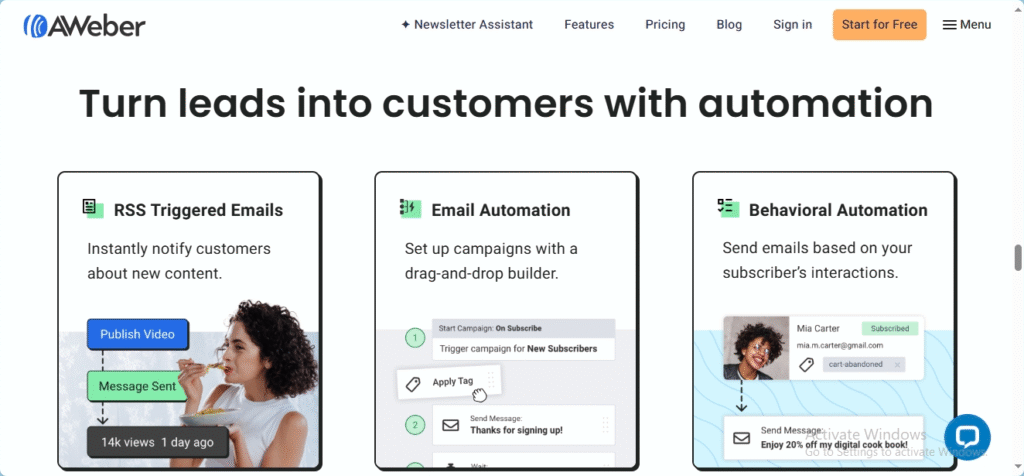
Mailchimp stands out for its advanced and flexible automation capabilities. It allows users to create complex workflows with conditions, delays, goals, and branching paths. You can trigger emails based on user behavior, website activity, purchase history, and more. This makes Mailchimp a strong choice for businesses with more detailed marketing needs.
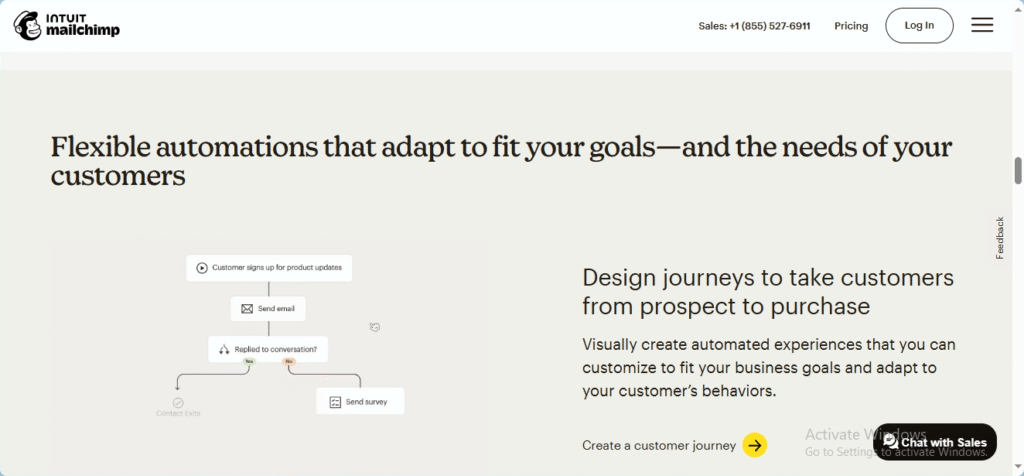
If you’re just starting out or only need basic automation like welcome series or follow-ups, AWeber is simple and effective. But for more sophisticated campaigns and behavior-based workflows, Mailchimp has the edge.
Audience Segmentation & Personalization
When evaluating AWeber vs Mailchimp, audience segmentation and personalization are critical for sending the right message to the right people.
AWeber allows users to segment their email lists based on tags, subscriber activity, or custom fields. You can apply tags based on link clicks, actions, or even manually. This is helpful for sending targeted content, but the segmentation rules are relatively basic compared to more advanced platforms. When evaluating AWeber vs Mailchimp, audience segmentation and personalization are critical for sending the right message to the right people.
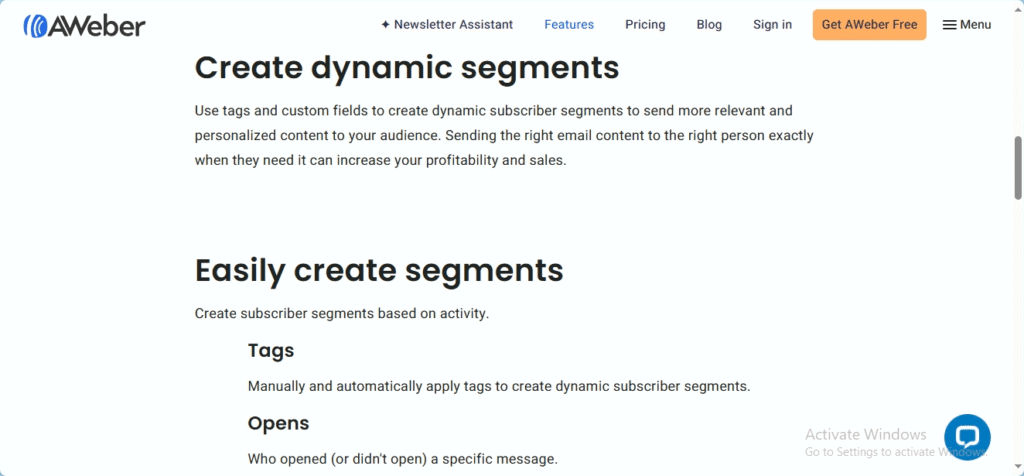
Mailchimp offers more powerful and flexible segmentation tools. You can create dynamic segments based on a wide range of data, including purchase behavior, campaign activity, geography, and engagement history. Mailchimp also enables predictive demographics and customer lifetime value scoring for deeper insights.
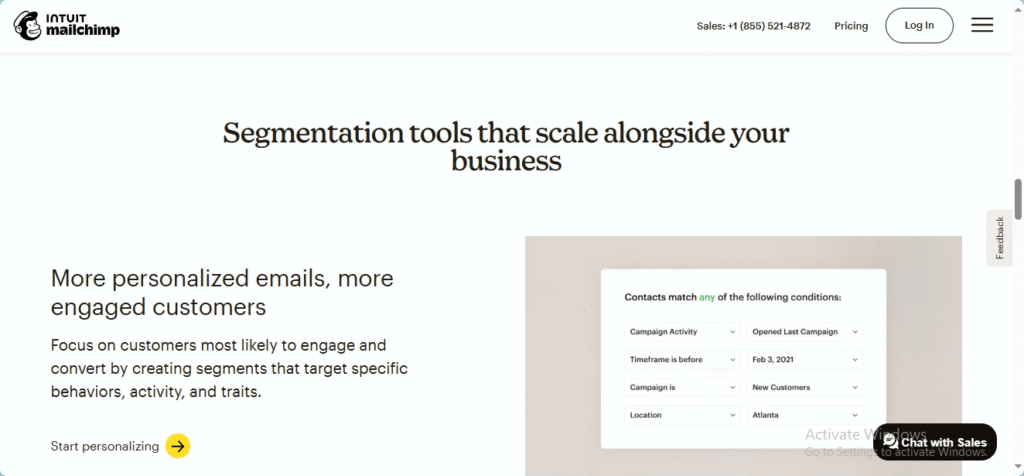
In terms of personalization, both platforms support inserting custom fields like name or location into emails. However, Mailchimp offers more dynamic content options, allowing you to change entire sections of an email based on the segment a user belongs to.
Integrations & Third-Party Tools
When it comes to AWeber vs Mailchimp, the ability to integrate with other tools can greatly impact how well your email marketing fits into your overall business system.
AWeber supports over 750 integrations with a wide range of tools, including WordPress, Shopify, PayPal, Facebook, WooCommerce, and Zapier. While the list is extensive, many of the integrations are accessed through third-party connectors like Zapier, which might require an extra setup step or subscription.
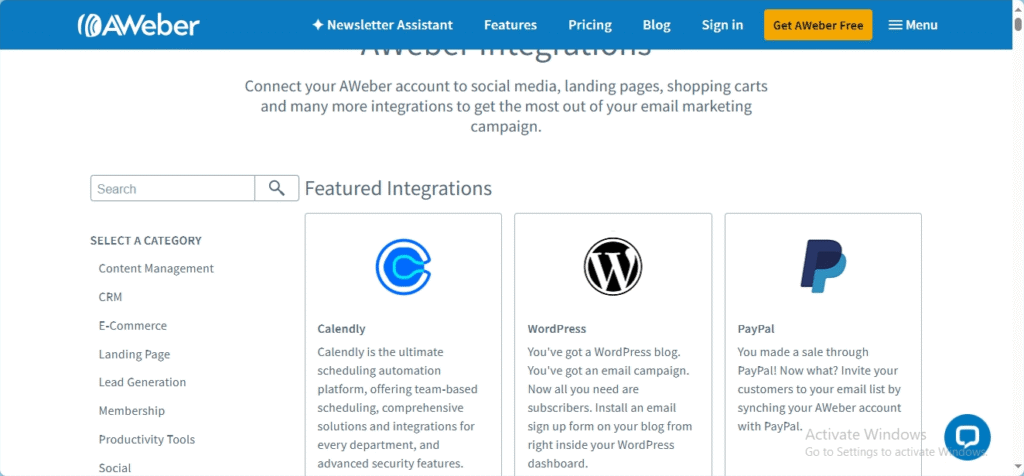
Mailchimp, on the other hand, offers over 300 direct integrations, but they tend to be deeper and more feature-rich. Popular platforms like Shopify, WooCommerce, Stripe, Eventbrite, and Squarespace connect seamlessly with Mailchimp, allowing for more advanced use cases such as automated product recommendations, purchase tracking, and customer retargeting.
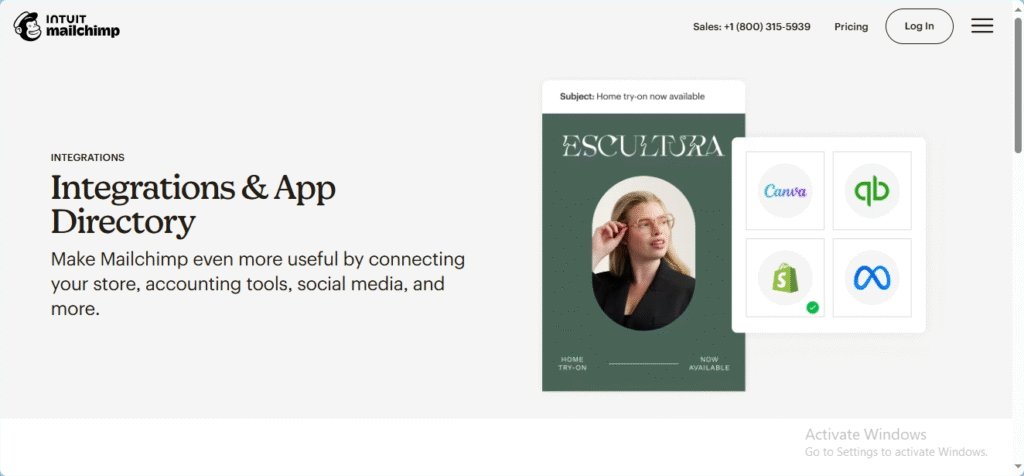
In terms of app ecosystems, AWeber is great for quick plug-and-play connections, while Mailchimp provides more advanced and tightly integrated experiences—especially useful for eCommerce and data-driven marketing.
Analytics & Reporting
In the AWeber vs Mailchimp comparison, analytics and reporting play a big role in helping you understand how your email campaigns perform.
AWeber offers clear, easy-to-read reports that cover key metrics like open rates, click-through rates, bounces, and unsubscribes. The dashboard gives a quick overview of how each campaign is doing, and you can drill down into performance by email or subscriber. While the reporting is user-friendly, it’s more basic and best suited for users who want a simple summary.
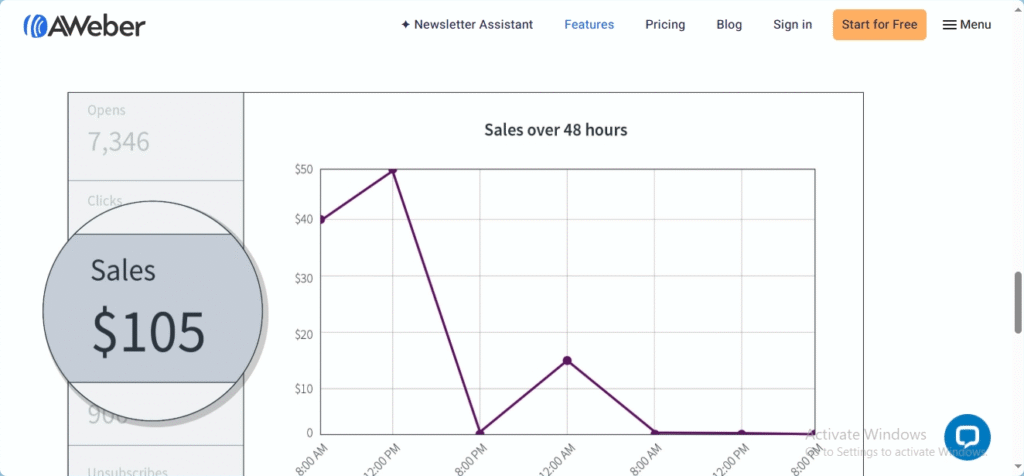
Mailchimp provides more advanced reporting tools. In addition to standard metrics, it includes features like geographic tracking, social media engagement, ecommerce tracking (for connected stores), and even predictive insights. You can compare campaign performance over time and segment data based on user behavior, making it a powerful tool for data-driven marketers.
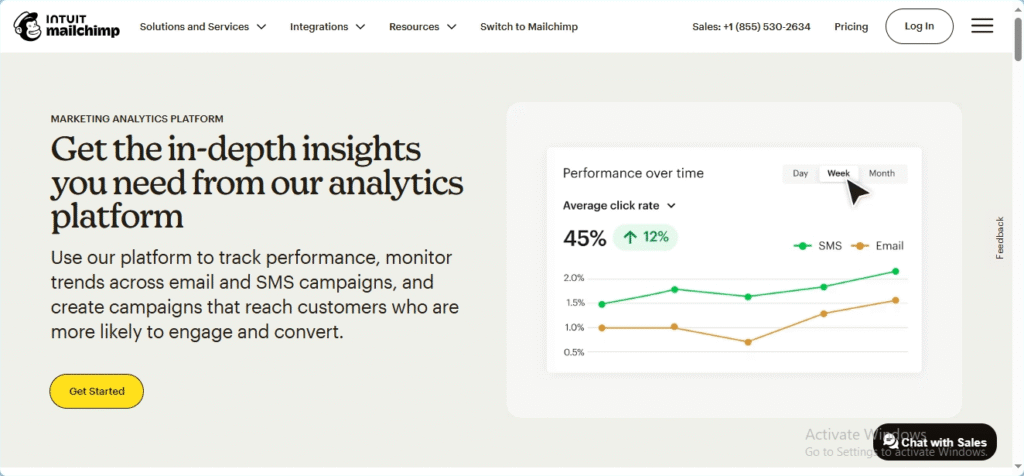
If you need easy, straightforward metrics, AWeber is reliable. But if you’re looking for deeper insights and more actionable data, Mailchimp is the better choice.
Deliverability Rate
One of the most important aspects of any email marketing tool is how reliably your emails reach inboxes. In the AWeber vs Mailchimp debate, both platforms perform well—but there are some differences worth noting.
Aweber has built a strong reputation for consistently high deliverability rates. The platform uses strict anti-spam policies and offers helpful tools like email previews, spam score checks, and list management best practices. These features help users avoid common mistakes that can land emails in the spam folder.
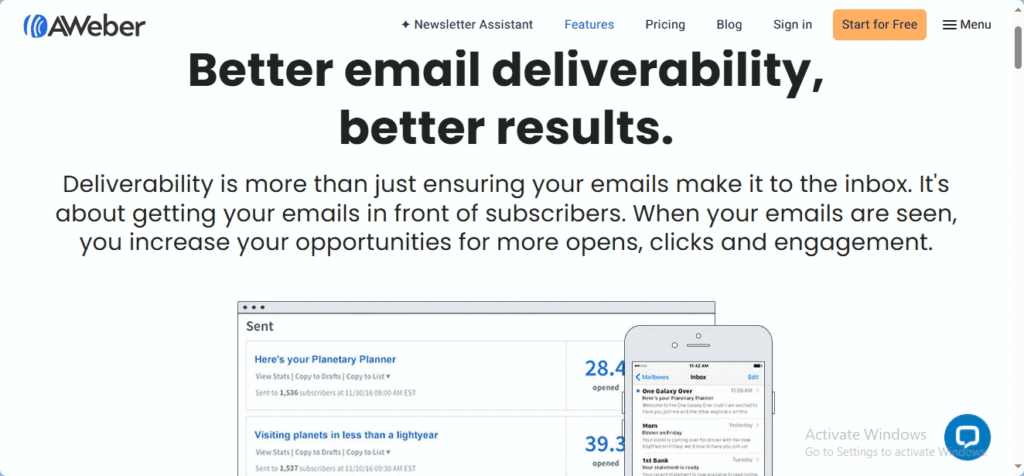
Mailchimp also delivers high inbox rates and uses AI-powered tools to optimize send times and improve deliverability. With built-in domain authentication and predictive analytics, Mailchimp helps users stay ahead of deliverability issues. However, some users have reported occasional inconsistencies, especially with certain types of content or aggressive automation.
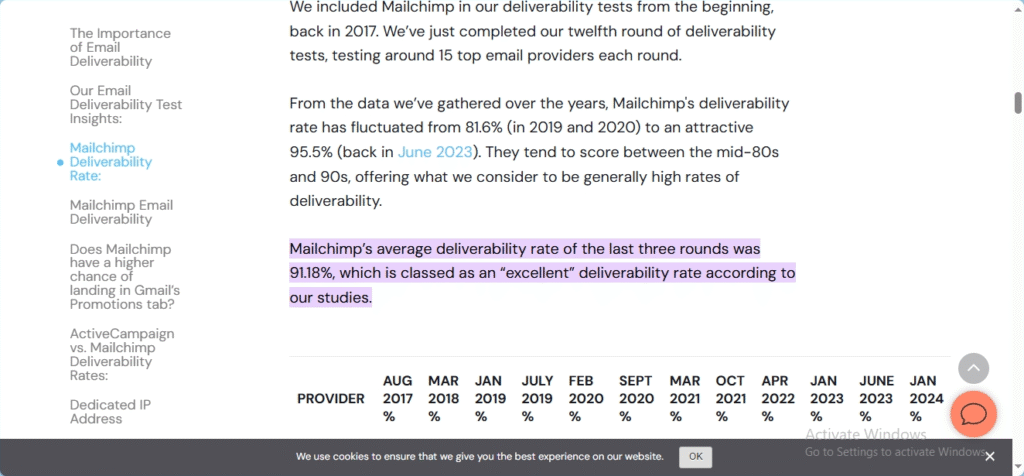
While exact deliverability rates can vary depending on how well you manage your email list and content, both platforms are considered reliable. That said, Aweber is often praised for its hands-on approach and customer support when deliverability problems arise
Pricing & Free Plans
Pricing is often a deciding factor in the AWeber vs Mailchimp comparison. Both platforms offer free plans and paid tiers, but the value and limitations vary depending on your needs.
AWeber offers a free plan for up to 500 subscribers, which includes basic automation, email templates, landing pages, and more. However, the free plan has AWeber branding on emails and limited support options. Paid plans start at around $20/month and scale based on your subscriber count. All paid tiers include full automation features, analytics, and customer support.
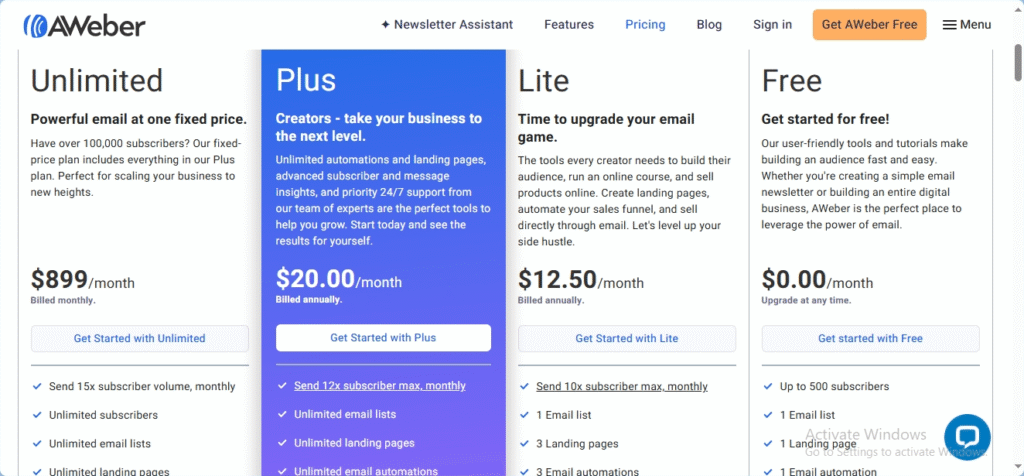
Mailchimp also provides a free plan for up to 500 contacts, which includes basic email marketing features, limited automation, and a small number of email sends per month. The free tier has more limitations, especially on support and automation. Mailchimp’s paid plans start at $13/month (Essentials), but prices increase quickly as you add features like A/B testing, advanced segmentation, and more emails per month.
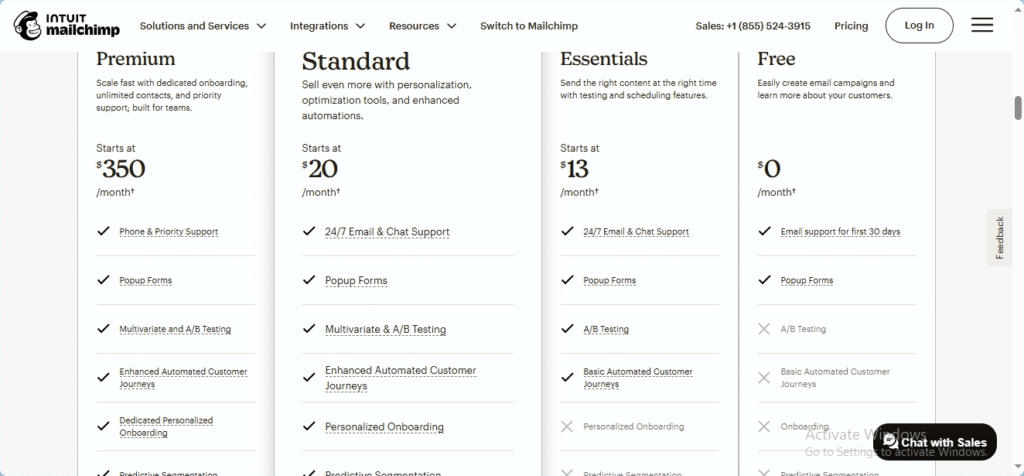
In short:
- AWeber offers better value on lower-tier plans with fewer feature restrictions.
- Mailchimp provides more powerful tools at higher price points but can get expensive as your list grows.
Customer Support
When choosing between AWeber vs Mailchimp, the quality of customer support can make a big difference—especially for beginners or businesses that rely on fast help.
AWeber is well-known for its responsive and accessible support. Users on both free and paid plans can get help through live chat, email, and phone support (a rare feature in this space). Their support team is available 24/7 via email and during business hours for live chat and phone. AWeber also has a large knowledge base, video tutorials, and webinars to help users learn quickly.
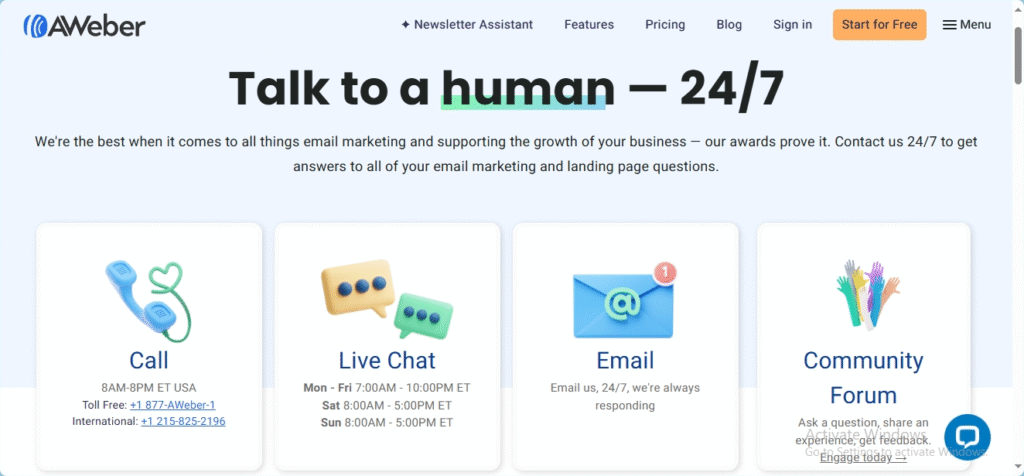
Mailchimp takes a more self-service approach. On the free plan, support is limited to the help center and email (only for the first 30 days). To unlock live chat or priority email support, users must be on a paid plan. While their help articles are thorough, the lack of direct support for free users can be frustrating.
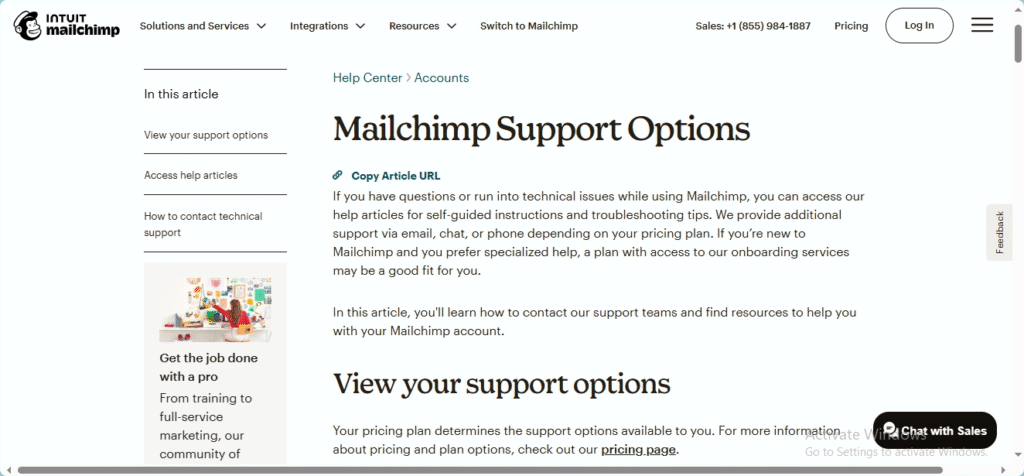
In summary:
- AWeber provides more hands-on, direct support—even for free users.
- Mailchimp offers limited direct help unless you upgrade to a paid plan.
Pros and Cons Summary
To wrap up the AWeber vs Mailchimp comparison, here’s a quick look at the strengths and weaknesses of each platform. This side-by-side summary can help you decide which email marketing tool best fits your business needs.
AWeber Pros
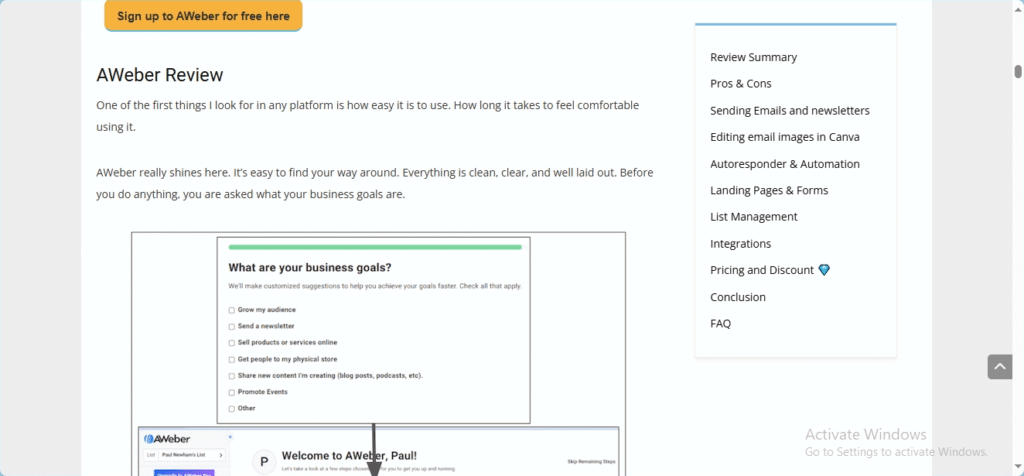
- Very beginner-friendly interface
- Generous free plan with automation included
- Excellent customer support (live chat, email, phone)
- Extensive template library
- High deliverability and built-in spam tools
AWeber Cons
- Fewer advanced automation options
- Some email templates feel outdated
- Limited segmentation compared to Mailchimp
Mailchimp Pros
- Modern design and sleek interface
- Advanced automation and workflow capabilities
- Strong analytics and ecommerce features
- Deep segmentation and personalization tools
- Seamless integrations with popular platforms
Mailchimp Cons
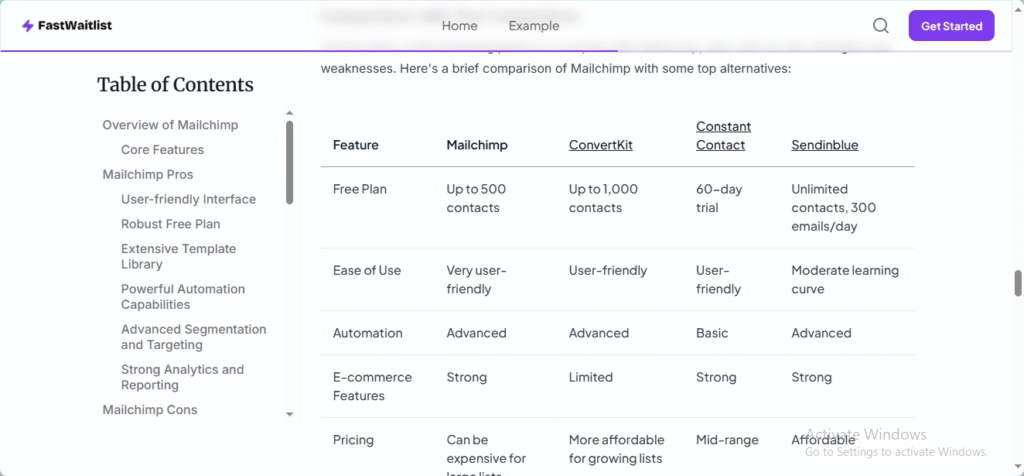
- Limited support on the free plan
- More expensive as your list grows
- Can be overwhelming for beginner
Overall, AWeber is ideal for users who want simplicity, reliable support, and solid core features. Mailchimp suits businesses that need deeper automation, advanced segmentation, and more data-driven tools.
Conclusion & Recommendation
Choosing the right email marketing platform depends on your goals, experience level, and budget. In this AWeber vs Mailchimp comparison, both tools offer strong features—but they cater to slightly different needs.
If you’re looking for a simple, beginner-friendly platform with excellent customer support and essential features at an affordable price, AWeber is a solid choice. It’s especially great for small businesses, solopreneurs, and those just starting out with email marketing.
On the other hand, if you need advanced automation, deeper segmentation, and more powerful analytics, Mailchimp is the better fit—particularly for growing businesses and ecommerce brands that need a robust marketing system.
Ultimately, both platforms are reliable and effective. The best choice comes down to how complex your email marketing needs are and what level of control you want over your campaigns.
Pro Tip: Try both free plans to get a feel for the platform that works best for your workflow before committing to a paid plan.
