MailerLite vs ConvertKit is a key comparison for anyone looking to choose the right email marketing platform. In this blog post, we’ll explore the strengths and weaknesses of both tools across essential categories like ease of use, email design, automation features, and pricing. Whether you’re a beginner, a content creator, or a growing business, this MailerLite vs ConvertKit guide will help you make an informed decision.
Table of Contents
Ease of Use
When comparing MailerLite vs ConvertKit, ease of use is a crucial factor for beginners and busy marketers alike. Both platforms offer clean interfaces, but their user experiences are tailored to different types of users.
MailerLite stands out for its minimalist and intuitive design. The drag-and-drop editor is beginner-friendly, making it easy to create emails, automation sequences, and landing pages without any technical experience. The dashboard is well-organized, with clearly labeled tabs and quick access to key features. This makes MailerLite ideal for users who want to get started quickly and manage campaigns efficiently.
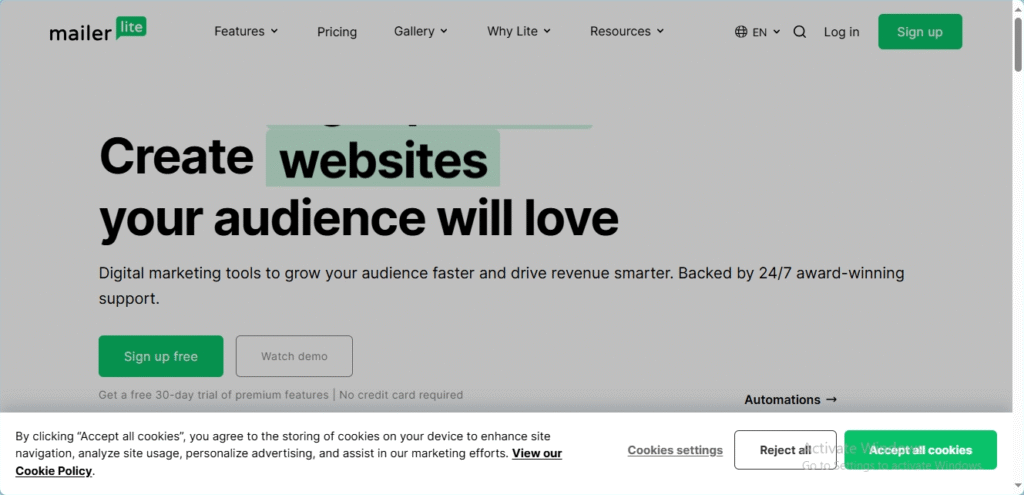
ConvertKit, on the other hand, focuses more on content creators and bloggers. Its interface is straightforward, but it can feel a bit more complex for beginners. The visual automation builder is powerful but may require a short learning curve for those unfamiliar with email funnels. However, once you get the hang of it, ConvertKit offers smooth navigation and powerful customization options.
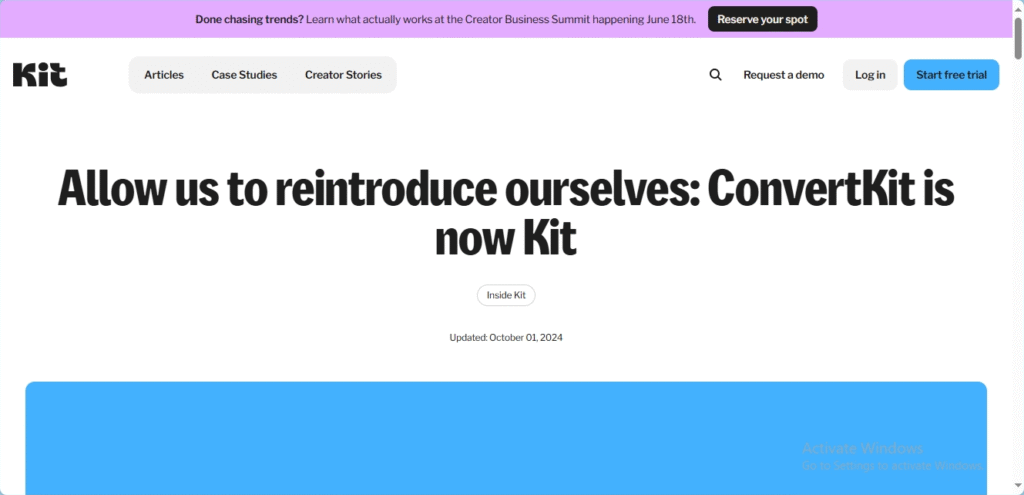
Email Templates & Design Options
When evaluating MailerLite vs ConvertKit, the variety and flexibility of email templates and design tools can significantly impact your workflow and brand presentation.
MailerLite offers a rich library of professionally designed email templates. These templates cover a wide range of industries and campaign types, making it easy to launch visually appealing emails quickly. Its drag-and-drop editor provides full customization — from layout adjustments to color schemes and font styling — with no coding required. MailerLite also supports custom HTML for advanced users who want complete control over email design.
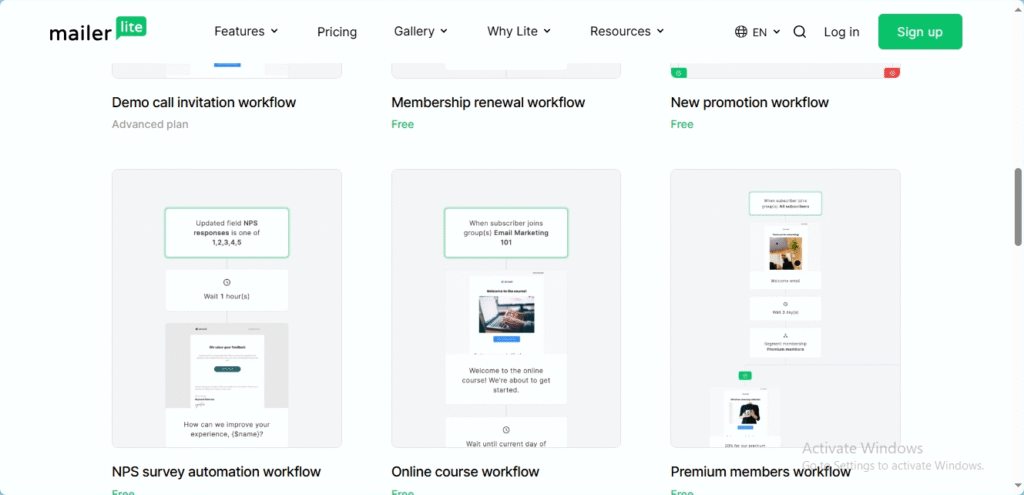
ConvertKit, in contrast, focuses more on plain-text or minimalistic emails, aligning with its target audience of bloggers and creators. While it offers a few templates, the emphasis is on simplicity and deliverability. ConvertKit’s editor is less visual and more form-based, which may limit design flexibility for users who prefer branded or graphic-heavy campaigns. However, it does allow for custom code for those comfortable with HTML and CSS.
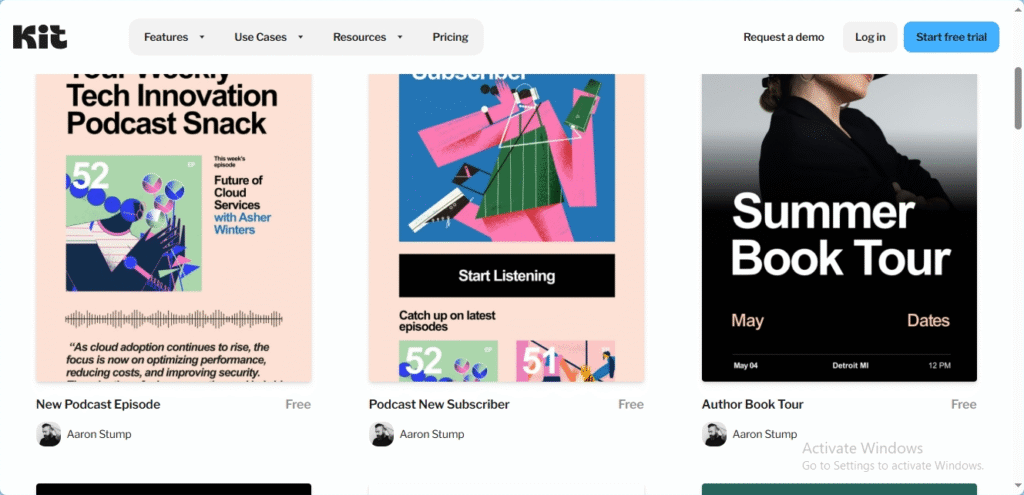
Automation Features
When comparing MailerLite vs ConvertKit, automation capabilities are a major factor, especially for users looking to streamline their email marketing workflows and nurture leads effectively.
MailerLite offers a solid visual automation builder that’s easy to understand and use. You can create workflows based on triggers like sign-ups, email opens, link clicks, or specific dates. Each step in the automation—such as sending an email, applying a tag, or delaying a message—is clearly laid out. While not as advanced as some enterprise-level tools, MailerLite provides more than enough for most small to medium-sized businesses to automate their campaigns efficiently
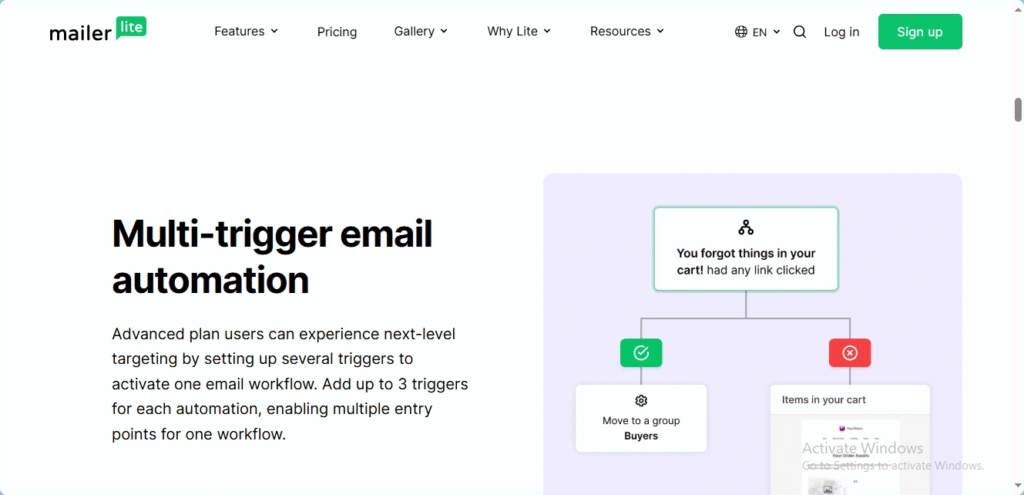
.
ConvertKit excels in automation, particularly for creators who want personalized email journeys. Its visual automation editor is powerful and flexible, allowing users to build complex funnels using events, actions, and conditions. You can easily segment subscribers based on their behavior, interests, or custom fields, which is ideal for targeted campaigns. ConvertKit also integrates well with other tools, enhancing automation possibilities.
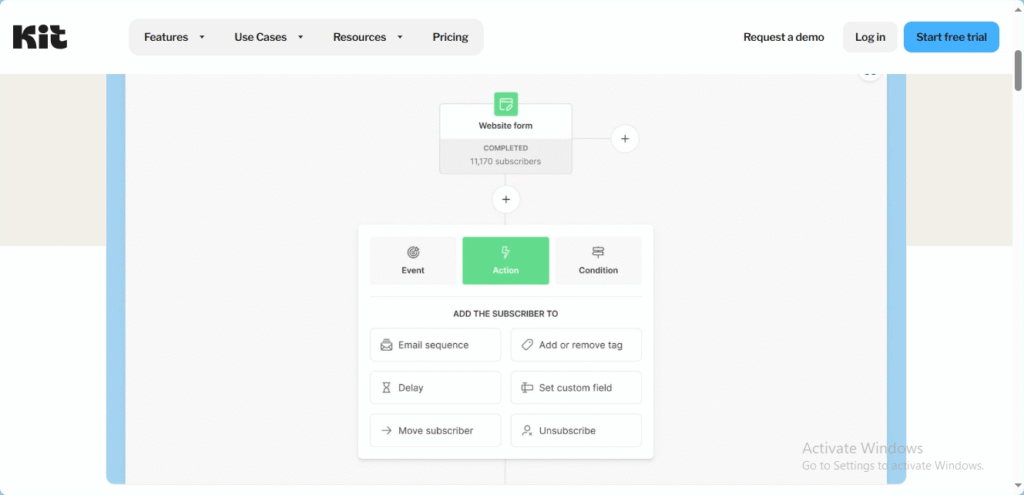
Audience Segmentation & Tagging
In the MailerLite vs ConvertKit comparison, audience segmentation and tagging are essential features for sending relevant, personalized content to your subscribers.
MailerLite uses a combination of segments and groups to manage your audience. Segments are dynamic and update automatically based on subscriber behavior or conditions like email activity, sign-up source, or location. Groups are more static and are useful for organizing your list manually. While MailerLite does offer basic tagging, it’s not as central to its system as it is in ConvertKit. However, for most marketers, the segmentation tools are powerful enough to target subscribers effectively.
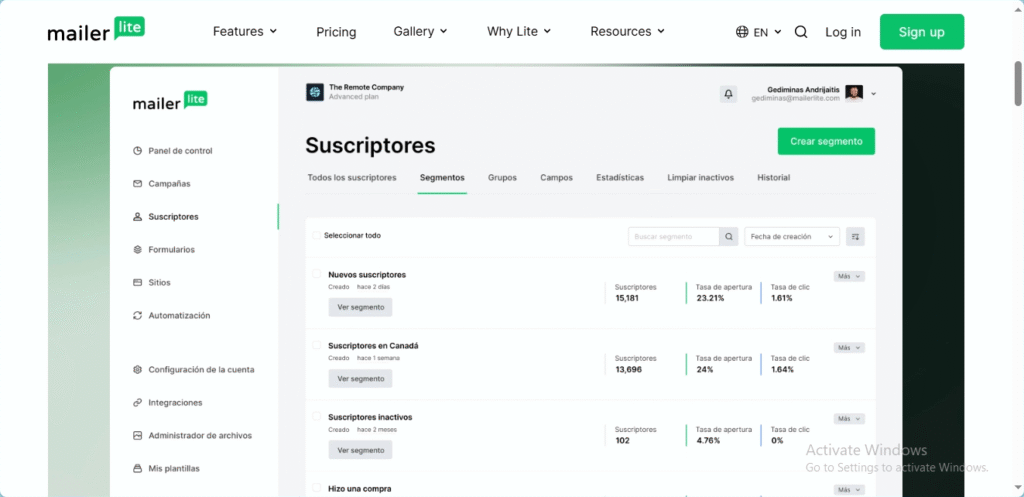
ConvertKit, on the other hand, is built around tagging and segmentation. Instead of relying on traditional email lists, ConvertKit allows you to tag subscribers based on actions, such as clicking a link, filling out a form, or purchasing a product. These tags can be used to trigger automations or create highly specific segments. This system is especially effective for content creators and businesses with complex customer journeys, as it allows for highly personalized messaging without list duplication.
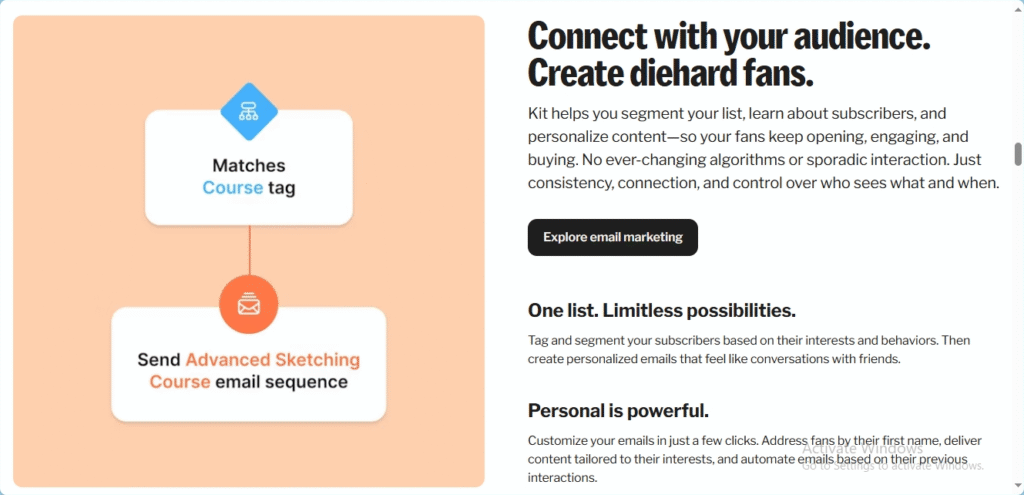
Landing Pages & Signup Forms
When comparing MailerLite vs ConvertKit, landing pages and signup forms play a crucial role in lead generation and list building. Both platforms offer these features, but with different levels of flexibility and customization.
MailerLite provides a robust landing page builder with a wide selection of customizable templates for various goals — from product launches to newsletter signups. Its drag-and-drop editor makes it easy to design visually appealing pages without coding. You can add images, videos, countdown timers, and more. Signup forms are also flexible, allowing pop-ups, embedded forms, and even promotional banners that can be customized and targeted to specific visitors.
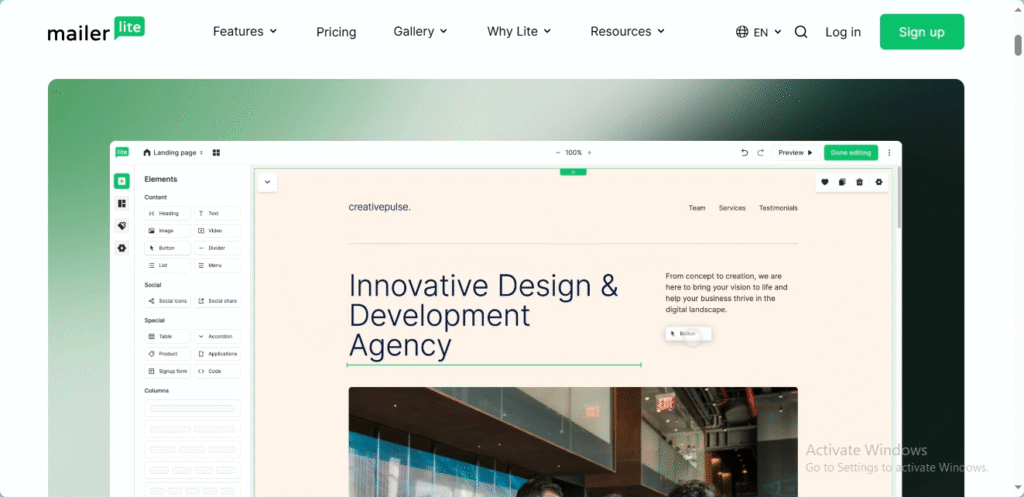
ConvertKit, while not as visually diverse, focuses on high-converting forms and functional landing pages. Its templates are simple, mobile-optimized, and clean — which aligns with ConvertKit’s focus on content creators. You can easily embed forms into your blog or website, and ConvertKit also supports modal, slide-in, and inline formats. Though less customizable visually, the forms are highly effective for growing engaged email lists.
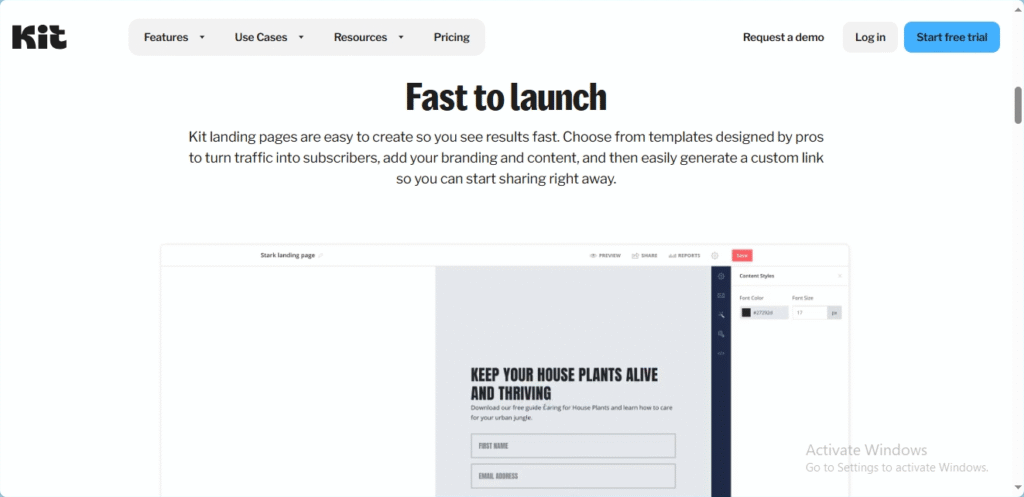
Integrations & Third-Party Apps
When choosing between MailerLite vs ConvertKit, the ability to connect with your favorite tools can make a big difference in how efficiently you run your business. Both platforms offer solid integration options, but they cater to slightly different audiences and use cases.
MailerLite supports a wide range of integrations, including popular eCommerce platforms like Shopify, WooCommerce, and BigCommerce. It also connects with tools like WordPress, Zapier, Stripe, and Facebook. For advanced users, MailerLite offers a developer-friendly API for building custom integrations. The platform makes it easy to connect apps with just a few clicks, helping you automate tasks like adding new subscribers or syncing purchase data.
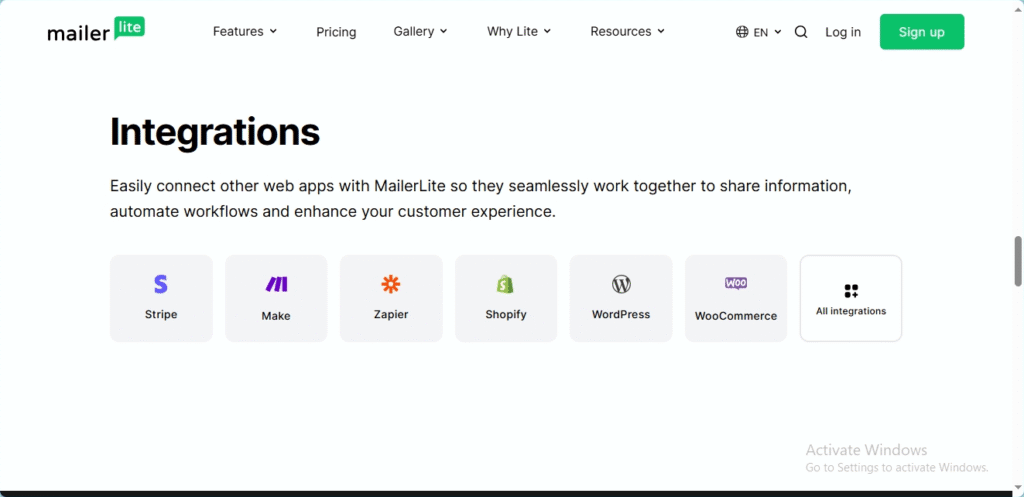
ConvertKit also provides strong integration support, especially for creators who rely on tools like Teachable, Gumroad, Kajabi, and Patreon. It integrates smoothly with WordPress, Zapier, Stripe, and eCommerce tools as well. ConvertKit’s native integrations are optimized for digital products and course delivery, which aligns well with its audience of bloggers, educators, and content creators.
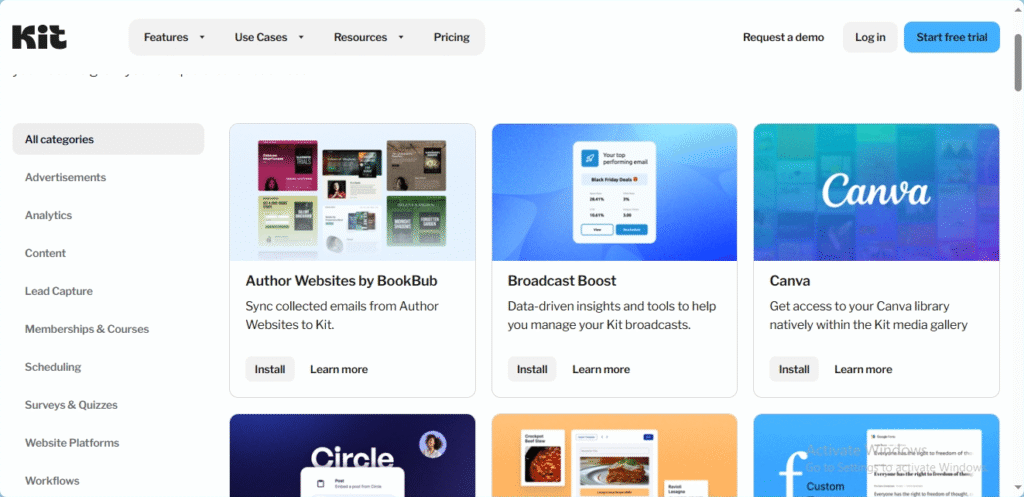
Analytics & Reporting
When it comes to MailerLite vs ConvertKit, analytics and reporting tools play a key role in helping users measure performance and optimize future campaigns.
MailerLite provides clear, easy-to-read reports that include essential metrics such as open rates, click-through rates, unsubscribe rates, and bounces. It also offers insights into link activity, subscriber growth, and email client usage. For more in-depth tracking, MailerLite integrates with Google Analytics and allows you to add UTM parameters to your links, making it easy to track conversions from email to website.
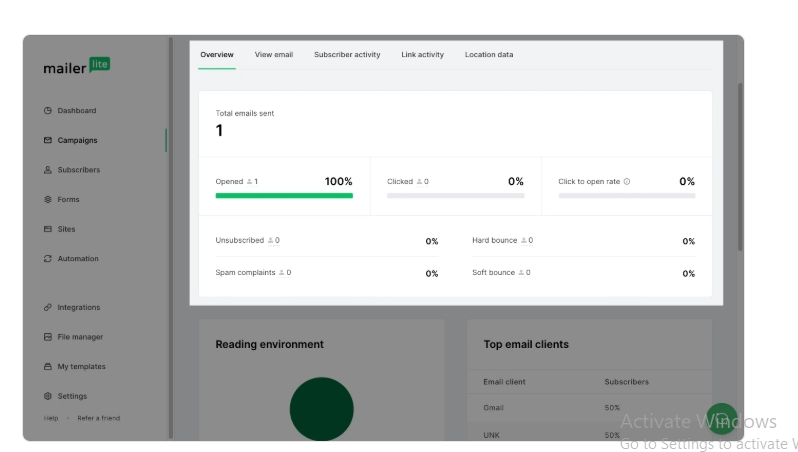
ConvertKit offers detailed subscriber-based reporting. While its standard email performance metrics are similar to MailerLite’s, ConvertKit shines when it comes to visualizing subscriber behavior over time. You can track which forms or landing pages are converting best, view automation performance, and analyze tag-based engagement. These features are particularly useful for creators who want to understand their audience on a more granular level.
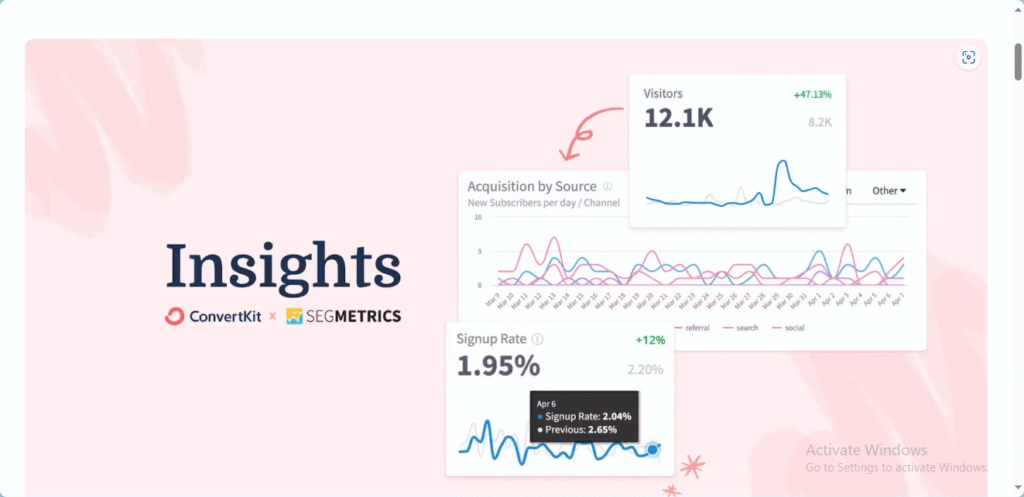
Deliverability Rate
When comparing MailerLite vs ConvertKit, deliverability rate is a critical factor — it determines how reliably your emails land in your subscribers’ inboxes rather than their spam folders.
MailerLite maintains a strong reputation for high deliverability, with rates typically ranging from 90% to 95%. The platform uses dedicated IPs, authentication tools like SPF, DKIM, and DMARC, and strict anti-spam policies to protect sender reputation. Users also benefit from list cleaning tools and double opt-in settings, which help reduce bounce rates and spam complaints.
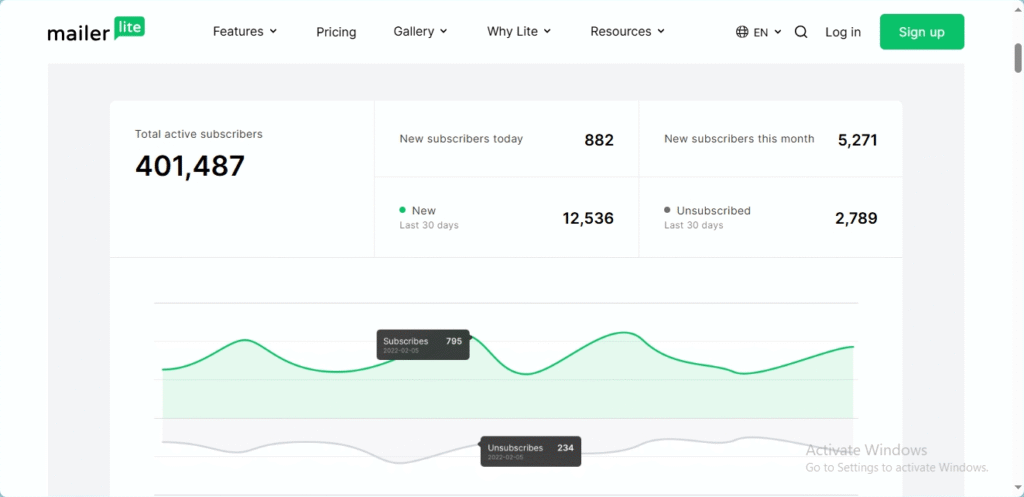
ConvertKit is also known for excellent deliverability, often cited at 96% or higher. It places a strong emphasis on sending text-based or lightly formatted emails, which tend to perform better in terms of inbox placement. ConvertKit also enforces good sending practices, such as list hygiene and engagement-based segmentation, to ensure that only active subscribers receive emails. This helps boost overall engagement and maintain a clean sender reputation.
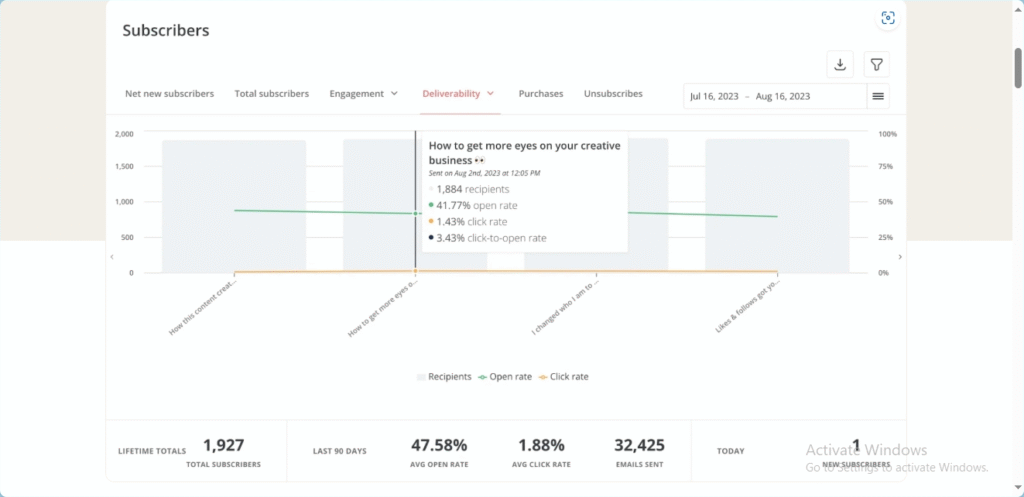
Pricing & Free Plans
When it comes to MailerLite vs ConvertKit, pricing plays a crucial role in deciding which platform is best for your budget and business size. Both offer free plans, but their features and upgrade costs vary significantly.
MailerLite is known for its generous free plan. It allows up to 1,000 subscribers and 12,000 monthly emails, including access to core features like automation, landing pages, and email templates. Paid plans start at a competitive rate, and pricing scales based on the number of subscribers. MailerLite is often considered one of the most affordable options for small businesses, startups, and solo marketers.
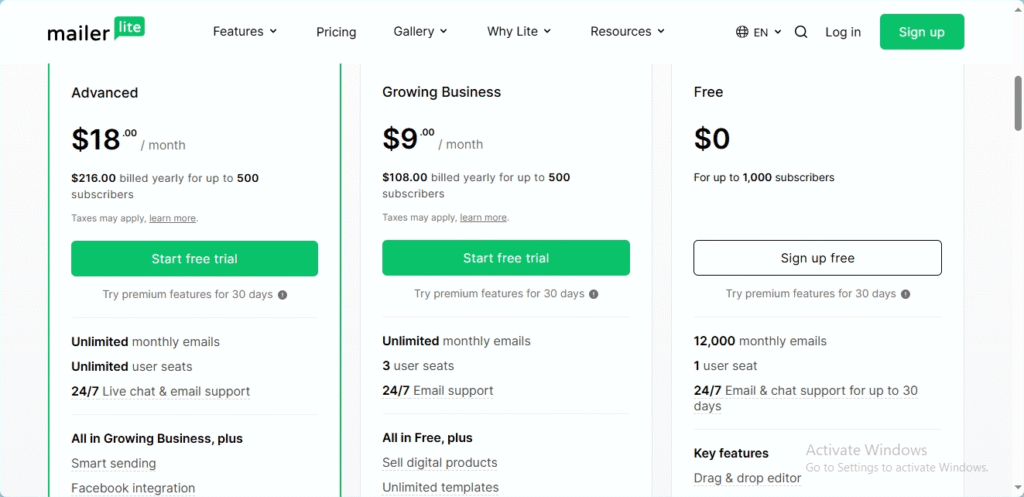
ConvertKit also provides a free plan, which supports up to 1,000 subscribers. However, this plan is more limited — it lacks access to automated funnels and advanced reporting. To unlock full automation and other premium features, you’ll need to upgrade to the Creator or Creator Pro plans, which come at a higher monthly cost compared to MailerLite. ConvertKit’s pricing reflects its focus on professional creators and those needing advanced segmentation and automation.
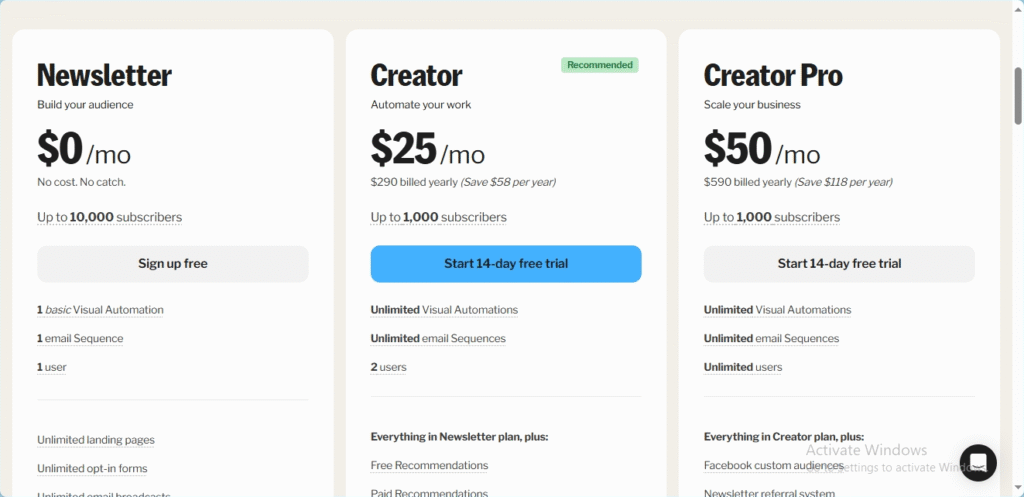
Customer Support
When analyzing MailerLite vs ConvertKit, customer support quality can be a key factor—especially for users who need quick help during setup or campaign management.
MailerLite provides reliable customer support through email and live chat. Free plan users have access to email support, while paid users can access live chat during business hours. The platform also offers a robust knowledge base with tutorials, webinars, and how-to guides, making it easier for users to solve issues independently. The response time is generally fast, and the support team is known for being friendly and helpful.
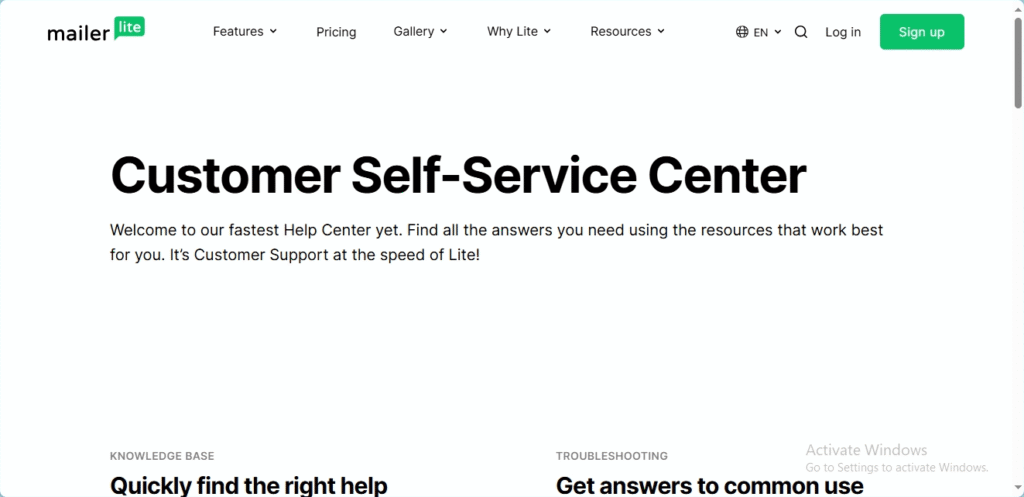
ConvertKit offers email support for all users and gives priority support to those on higher-tier plans. Although it doesn’t offer live chat for all users, its support team is praised for providing detailed and creator-focused assistance. ConvertKit also has a strong library of help articles, video walkthroughs, and a community forum where users can ask questions or share tips.

Pros and Cons Summary
To wrap up the comparison of MailerLite vs ConvertKit, here’s a clear breakdown of the strengths and weaknesses of each platform. This summary can help you decide which tool best fits your email marketing needs.
MailerLite – Pros:
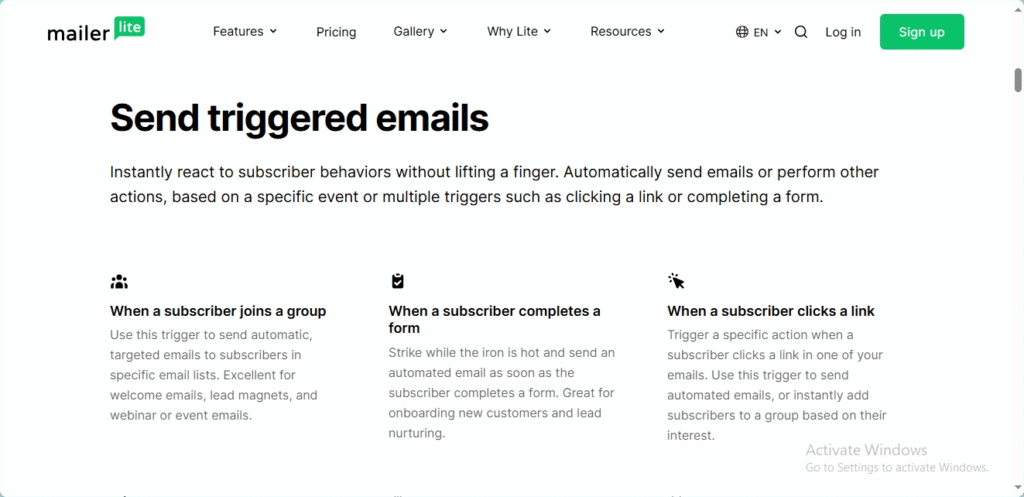
- Beginner-friendly interface that’s easy to navigate
- Robust free plan with generous limits
- Drag-and-drop email editor with a wide range of modern templates
- Good automation tools for most small to mid-size marketing needs
- Affordable pricing for growing businesses
MailerLite – Cons:
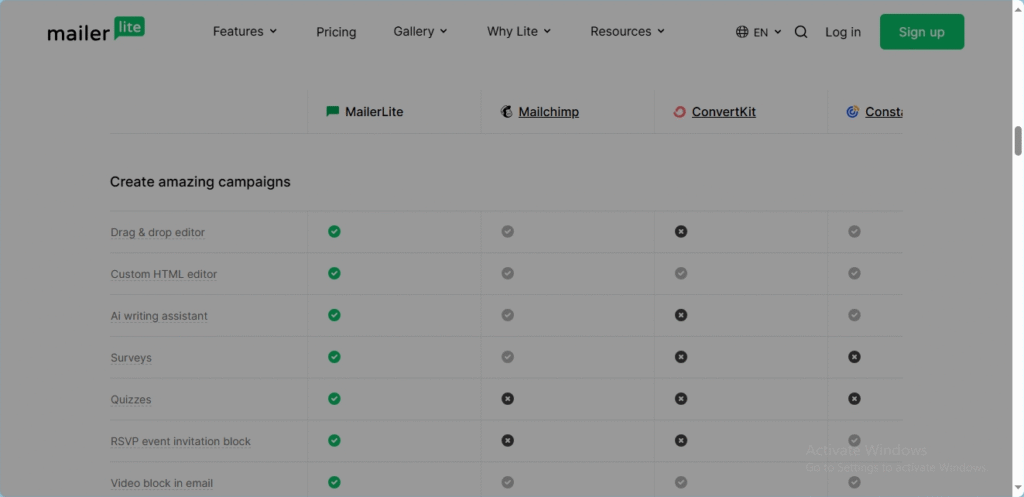
- Limited advanced automation compared to ConvertKit
- Fewer integration options with third-party tools
- Basic segmentation features
ConvertKit – Pros:
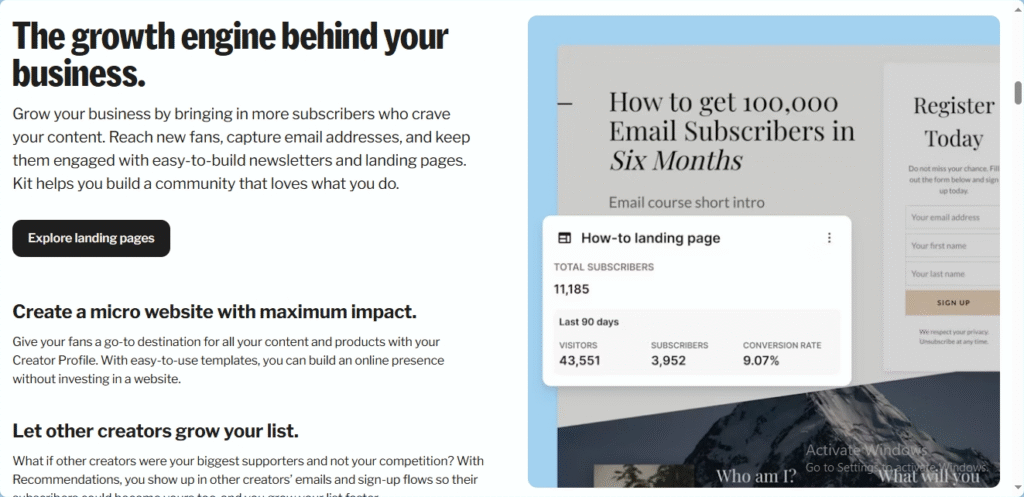
- Powerful automation and tagging system ideal for creators
- Clean, minimal email design that boosts deliverability
- Excellent subscriber segmentation based on behavior
- Seamless integration with e-commerce and creator-focused platforms
- Strong community and educational support
ConvertKit – Cons:
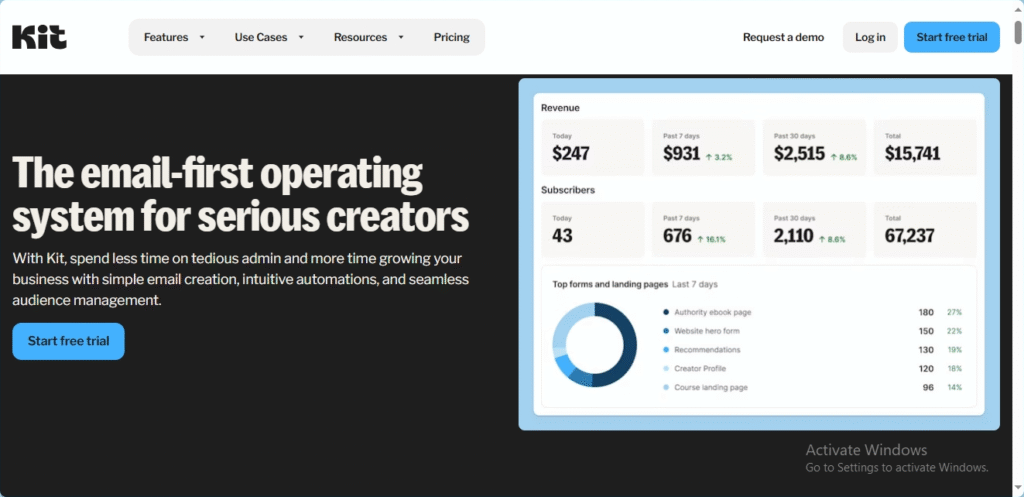
- Higher pricing, especially at larger subscriber counts
- Limited email template selection
- Not as visually customizable for branded campaigns
Conclusion
hoosing between MailerLite vs ConvertKit comes down to your specific needs and preferences as a marketer or content creator.
If you’re looking for an affordable, easy-to-use platform with solid features and a generous free plan, MailerLite is an excellent choice — especially for beginners or small businesses that value simplicity and beautiful email design.
On the other hand, if you need advanced automation, powerful segmentation, and a tool built specifically for creators and bloggers, ConvertKit stands out despite its higher cost and simpler design options.
Both platforms are capable and reliable, so the best pick depends on your goals. Take advantage of their free trials to test each tool hands-on and see which one aligns best with your workflow.
